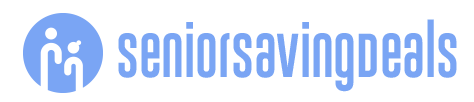In 2024, Statista reported the amount of data created, captured, copied, and consumed globally would reach 149 zettabytes (or a trillion gigabites!) just for the year!And how many people keep data, apps, files, and information that are underused, outdated, or even untouched? Lots! About 50% of Americans resist deleting digital files, fearing they might need them later.The result?Stuffed email inboxes, outdated files, disorganized photos, unused applications, and other digital clutter.Digital hoarding negatively impacts device speed and performance, reduces battery life and poses security risks.Think about it: space is a currency for devices, cloud storage and cognitive memory.When the influx of content is so overwhelming that it no longer provides insights, it creates information anxiety, interfering with the minds ability to process and make decisions.Digital Clutter = Digital HoardingDigital clutter, is a nuisance; highspeedinternet.com reported that 20% of Americans have over 100 items on their desktops.
In some cases, digital clutter can be a sign of digital hoarding: fear of losing something important or an emotional connection to digital assets like photos or email.In most cases, as users create more data, they often overlook unused files, outdated apps, and overflowing emails that pile up on our devices.These remnants can threaten security and become easy targets for cybercriminals.How Digital Decluttering Apps HelpDigital decluttering apps help manage devices by removing unnecessary files, optimizing storage, and enhancing security.File Organization and Cleanup:Decluttering apps free up space, categorize and archive files, and delete duplicates, making it easier to find important documents.App Management:Users can uninstall unused apps and monitor storage usage, which optimizes device performance.Security Features:Many apps include password management, encrypted file storage, and vulnerability detection for outdated software, protecting personal information from cyber threats.Performance Optimization:By clearing cached data and old files, these apps improve device performance, reduce lag, and decrease resource strain.Backup and Recovery:Some apps provide backup options and system recovery points, ensuring critical data is safe and easily recoverable.Start With an OutlineThe saying, Rome wasnt built in a day, applies to digital decluttering.Whether you use an app or do it manually, it takes time to get the job done properly.
Either way, start with a simple outline to assess the project and what youll need in an app:Accounts: Apps, cloud storage, email, social mediaCategories: Emails, files/folders, messages, photosDevices: Cloud storage, external hard drives, laptop, phone, tabletThe goal is to audit every device, account, and category.Why Use an App?With artificial intelligence (AI), digital decluttering apps have emerged as cutting-edge tools to help individuals and businesses stay organized, reduce digital clutter, and enhance security.Decluttering apps can help users save time managing and maintaining order with their digital properties.Here are just a few popular options to consider.Digital Decluttering AppsCCleaner: From free to $65.95/MonthCCleaner optimizes system performance by removing junk files and managing startup programs, browser plugins, etc.Google One: From $1.99/MonthGoogle developed a cloud-based decluttering solution that offers storage management for Google services.
It helps users organize files in Google Drive and has cleanup tools to manage photos, documents, and emails, ensuring everything is backed up and safe.Clean Email: From $9.99/MonthLaunched in 2014, Clean Email helps users clean up, unsubscribe, set up, and create auto-clean rules for email.The app got high reviews from the Wall Street Journal and Mashable.Slidebox: $4.99/MonthCreated in 2015 by former Amazon developers, Slidebox is a photo organizer recommended by lifehacker, TechCrunch, CNET, The Next Web and appadvice.Advanced Renamer: Free for personal useThe software offers multiple features for renaming files and is available for both Windows and macOS.Take The ChallengeWhether you digital declutter by hand or choose an app, the process is invaluable for maintaining organization, optimizing performance, and enhancing security.YOUR TURNAre you a digital hoarder? How many files are on your home screen? How many apps do you have on your phone? What worked to trim your digital clutter? Share your experience in the comments!Deborah Reale is a digital marketing and communications consultant specializing in social media, analytics, content writing, and editing.Ms.
Reale has written forBusiness Development Magazine,Construction Industry Today, and quoted inInvestors Business Daily and the book Social Media in Action.She holds a bachelors degree in business management and a graduate degree in business administration.
Disclaimer: This story is auto-aggregated by a computer program and has not been created or edited by Senior Savings Deals.
Publisher: Senior Planet ( Read More )
Publisher: Senior Planet ( Read More )