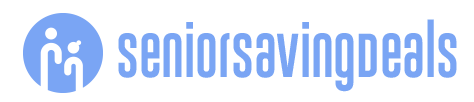Just like our homes, our devices can become cluttered over time.Your email inbox might be so full that its hard to notice new messages.Your phone could be packed with unused apps and thousands of photos.
Or your computer may have so many files and folders that finding a single document feels like a scavenger hunt.If any of that sounds familiar, a little digital tidying could make a big difference.In this article, Ill walk you through simple ways to declutter your digital life, one step at a time.Email Tidy Up Your InboxIf your email inbox is overflowing with unread messages, youre not alone.Old promotions, daily newsletters, and junk mail can pile up quickly, making it harder and harder to notice the messages that actually matter.I dive deeper into this topic inAsk The Techspert: How To Clean Your Email Inbox, but here are a few easy ways to get started:Unsubscribefrom newsletters or mailing lists you dont read.
Look for the unsubscribe link at the top or bottom of the email.If an email looks suspicious, do not click anything instead, report it as spam.Mark as readanything in your inbox that is over a month old.If you havent read it by now, its probably no longer relevant.Delete or archiveold messages you no longer need.Mark spamor junk any suspicious email to prevent similar ones from cluttering your inbox again.Check your inbox once or twice a dayinstead of constantly to help reduce stress while staying on top of new messages.Create folders like Family, Bills, or Couponsto organize emails you want to keep.Files & Documents Organize and SimplifyJust like paper documents, digital files on your computer, cloud, or hard drive can quickly pile up, become scattered, and eat up storage.
Heres how to bring order to the chaos:Create folders with clear, specific labels like Taxes, Travel, or Medical.For better organization, use subfolders for example, a Christmas 2024 Trip folder inside your main Travel folder.Move important files into the appropriate folders right away to stay organized and avoid frustration while hunting for them later.Delete old, duplicate, and temporary files you no longer need, like one-time screenshots, software installation files, outdated bills, etc.Use a cloud service like iCloud, Google Drive, or Dropbox to safely store important documents and maximize your on-device storage.Be sure to keep your cloud folders organized as well.Photos Keep the Memories, Clear the RestSmartphones make it so easy to take photos on the go, often leading to a cluttered camera roll full of duplicates, blurry shots, and random screenshots.
Fortunately, iOS and Android offer built-in tools to help you manage everything.Start by deleting the obvious.On iPhone, open the Photos app > Go to Albums, or scroll to Utilities > Tap Screenshots, Receipts, or Duplicates to quickly clean up or merge photos.For Android users, Google Photos has recently added similar AI-powered features to help organize and declutter your library.
You can learn more in this article published by Google.Group and organize meaningful photos.Create albums for special events, trips, or people, like Hawaii 2023 or Family, to keep your memories easy to browse and enjoy.Back up everything.Use iCloud or Google Photos to safely store your photos in the cloud and free up space on your device.Apps Clear Out What You Dont UseWhether on our phones, tablets, or computers, most of us have apps and programs we downloaded once and never used again.
Over time, these unused apps can quietly take up space and slow the performance of your devices.Delete any apps or programs you havent used in the past few months.If youre unsure what something does, its safe to delete it you can always redownload it later.Rearrange your home screen.On both iOS and Android, tap and hold an app icon to drag it into a more convenient spot, or remove it from the home screen (without deleting the app) to reduce visual clutter.Free up space using built-in tools.
On Windows, use Disk Cleanup or Storage Sense to delete temporary files and manage unused apps.On macOS, go to System Settings > General > Storage to access tools for optimizing storage.Browser Cleanup Surf the Web FasterYour internet browser (like Chrome, Safari, or Edge) holds onto lots of small bits of information over time.Clearing them out can help things run faster.Clear your cookies, history, and cached files every so often.Review your bookmarks and delete ones you no longer use.Remove any extensions or add-ons you dont recognize or need.I cover this section more in Ask The Techspert: How to Speed Up Your Browser.Final Tips to Keep Your Digital Life TidyDecluttering your digital life doesnt have to be a big project.Start small and where it feels easiest.
You dont need to do it all at once or declutter an entire area in one go.Make it a habit.Set a reminder to spend just 510 minutes once a week or month for a quick digital cleanup.A little digital tidying can make a big difference.Be kind to yourself.
Every step forward counts.Taking care of your digital space can help you feel more confident, in control, and connected.Check out the following Senior Planet online classes to help declutter your digital life:Google Photos Demo, Mon.May 19 at 3:00pm EDTCloud Storage Lecture, Tue.
May 20 at 2:00pm EDTClick here to view Senior Planets full online offerings scheduleAlso, join theEverything TechandAsk a Tech Expert groups on the Senior Planet Community platform to ask any tech questions you might have and discuss technology trends with other like-minded individuals.Your TurnWhich area of your digital life could use a serious declutter? Whats your strategy for getting it organized?Techspert Jonathan is Senior Planets Sr.Digital Community Relations and Product Specialist and a former Senior Planet San Antonio technology trainer.He is also an iOS developer with a background in Information Systems and Cyber Security.Have a tech question thats got you stumped? Send your tech questions to Techspert Jonathan using THIS FORM.
Hell be tackling one question a month from readers.
Disclaimer: This story is auto-aggregated by a computer program and has not been created or edited by Senior Savings Deals.
Publisher: Senior Planet ( Read More )
Publisher: Senior Planet ( Read More )