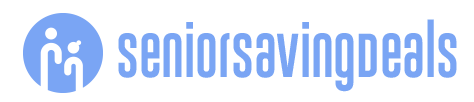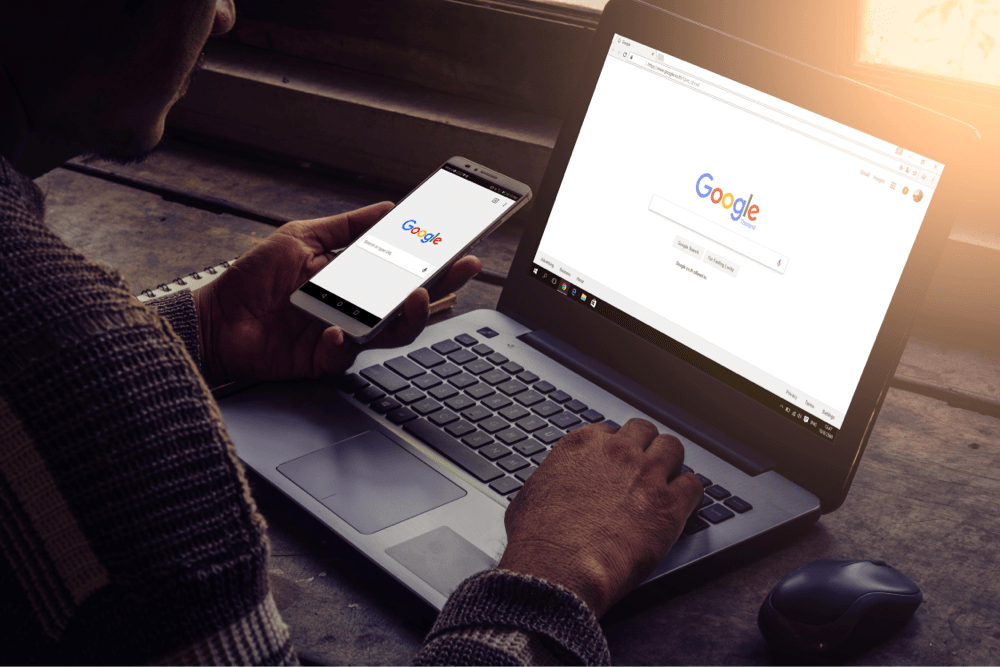
With approximately 99,000 searches processed every secondyes, secondGoogle has established itself as the universal gateway to information on just about anything under the sun.For every search made, Google, bydefault, utilizes impressive search algorithms to sort through hundreds of billions of web pages and provide the best possible results in relevance order.Unfortunately, many people dont always get the answer to their search on the first try because they are unawareof Googles numerous basic and advanced features and techniques that can immensely enhance their search experience.
Thankfully, this article is all about them.Add more descriptive words to your searchAlways strive to be as specific as possible in your search terms using the least words.This tip goes hand-in-hand with avoiding wordy search terms.For instance, searchingItalian restaurant in Brooklynis better thanRestaurant in New YorkandBest restaurant to eat Italian food in New York.Use Google Search Tabs or SectionsFor every search, Google groups its results in different tabs to provide more relevant information to its users.See the picture below for thedifferentGoogle search tabs:Depending on the type of results youre looking for, select the most relevant tab to get more suitable information.
In the picture above, the search term isSenior Planet.If you wish only to see news-related results about Senior Planet, select the News tab.Use Special Characters and Operators in your Search (Advanced)Google processes a few special characters and operators from your search terms differently to fine-tune your search results.Here are some of the most common:Quotation marks for laser focus:If you want Google only to show results that include a specific word or phrase, add it within quotation marks.For example, searchingNews about Senior Planetwill only show results that mentionSenior Planettogether at least once.
But searchingNews about Senior Planetwill also include results that do not include Senior Planet together.The tilde for similar words:If you want to expand your search to similar words to the one you used in your search, place a tilde right in front of that word.For example, searching~used carwill also search forpre-owned car,etc.Using this sign widens your search result list.Wild card asterisk: Use an asterisk as a placeholder for a word or phrase you cant remember when typing your search terms.
Google will understand that your search includes a word or phrase you couldnt remember, will iterate through appropriate words and phrases, and search accordingly.The asterisk comes in handy when you only recall a word or two from a song lyrics or a movie title.Using* the Ringsas a search term will automatically search for things likeThe Lords of the RingsorThe Fellowship of the Rings,etc.Use Google Search ToolsFor most searches, Google retrieves millions of results.
So Google implemented search tools to help filter and refine search results even further.Lets say you search Senior Planet.If you use the search tool to only show results that match your search terms verbatim, you will be able to avoid millions of misleading results.In the picture below, you can see the three main search tools Google offers.
The other tools are by default hidden in Google settings.Time filter: This filters out results according to the time they were added to the Internet.It defaults to Any time.Search type: toggles between showing All results or Verbatim.The latter will ensure that all results include the word or phrase you searched verbatim.
It defaults to All results.Advanced search: This one is rarely used because it requires too much work to make one search.See the picture below.Please note that all fields do not need to be completed for the advanced search to work.Use Google Search Keys (Advanced)You can use multiple search keys to add more information about your search.
Here are just a few of the most popular ones:inurl: The word following this key will tell Google to search for it inside the URL links, not the web pages.For example, try searchingiPodinurl: apple.The URL links of the results webpages should includeapple.Site: This key lets you specify the website where Google should focus its search.Filetype: Allows you to search for results with a downloadable document of the specified file type.For example, searchingSenior Planet filetype: pdfwill prioritize webpage results about Senior Planet, including a downloadable PDF file.More TipsThe Google Search bar can do more than search information.
It is also a calendar, scientific calculator, translator, conversion calculator, etc.For some searches, just ask Google instead offocusing on using the right keywords.Searchsquare root of 2 times 3, and Google will display the answerwith a calculator.When using the Google smartphone app, you can search using a camera, a picture, voice, humming, etc.In December 2023, Google added an Artificial Intelligence assistant (Gemini AI) to help understand more human-like search terms.This means that if you have a question youd ask an expert and need a quick answer, type it in the search bar, and Gemini AI will skim through the internet and give you a human-like answer as the first result.However, we still need our search skills in many casesto get the desired results.To learn more about how Google search works, please visit https://www.google.com/search/howsearchworks/Got a tech question that just cannot wait? Ask them directly to Senior Planet Technology Trainers and Verizon Experts by joiningthe Senior Planet Community group, Ask a Tech Expert ,or call our free Senior Planet Tech Hotline at 888-713-3495.Your TurnWhat Google search tip is your favorite? Let us know in the comments!The governments Affordable Connectivity Program (ACP) is no longer accepting new applications and currently winding down for existing households receiving the benefit.
When the ACP ends, so will the internet companys discounted rate.To learn more, visit here.Featured image credit: Urupong stock.adobe.comTechspert Jonathan is Senior Planets Sr.Digital Community Relations and Product Specialist and a former Senior Planet San Antonio technology trainer.
He is also an iOS developer with a background in Information Systems and Cyber Security.Have a tech question thats got you stumped? Send your tech questions to Techspert Jonathan using THIS FORM.Hell be tackling one question a month from readers.
Publisher: Senior Planet ( Read More )