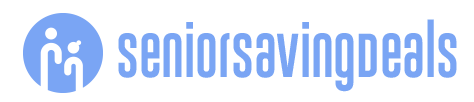If you use a Windows computer, youve likely seen the headlines that Windows 10 has officially reached its end.Dont panic this doesnt mean your PC will suddenly stop working overnight, but Microsoft ended support for Windows 10 on October 14, 2025.That change does matter significantly for your security and everyday use.
In this months Techspert, Ill break down exactly whats happened and what you can do about it.Why Microsoft Ended Windows 10Windows 10 first launched back in 2015, a full decade ago! Since then, Microsoft has launched several newer versions, includingWindows 11, which emphasizes security, accessibility, and AI features like the Copilot assistant.When Microsoft sunsets a version of Windows, it means it willno longer receive security updates, bug fixes, or technical support.Think of it like owning a car that still runs but no longer gets safety inspections you can keep driving it, but its riskier over time.The companys goal is to transition everyone to newer, more secure systems that can leverage modern hardware and features.You can learn more about the lifecycle and end-of-support details on the Microsoft website.What Happens If You Keep Using Windows 10For now, your computer will continue to work as usual youll still be able to open files, print documents, and browse the web.
But without regular updates,Windows 10 will gradually become more vulnerableto viruses, hackers, and software incompatibilities.Over time, popular programs, especially web browsers and newer apps, will stop supporting it.Microsoft is offering a paid subscription calledExtended Security Updates (ESU), which provides critical and important security fixes for Windows 10 devicesafter support officially ended.The ESU program is primarily designed for businesses and schools.
Still, for the first time,individual users can also enroll their eligible Windows 10 PCs for an additional year of protection, providing them with extra time to plan a smooth transition to Windows 11 or another operating system.Can Your PC Upgrade to Windows 11?Not every Windows 10 computer can move up to Windows 11.Microsoft raised the system requirements to improve security, so some older devices may not qualify.To check, you have two options:Try upgrading directly.OpenSettings > Update & Security > Windows Update, then selectCheck for updates.If your PC is eligible, youll see the option to install Windows 11 for free.
If your device isnt compatible, youll either see a message saying it doesnt meet the requirements, or the upgrade option wont appear.Use Microsofts PC Health Check tool.If youd rather confirm in advance and avoid wasting time, this free app from Microsoft quickly tells you whether your computer meets the key requirements for Windows 11.If your PC passes the test great! You can upgrade right away through Windows Update.If Your Computer Doesnt Support Windows 11If your PC isnt eligible for Windows 11, dont worry, you still have several good options.Keep using Windows 10 (cautiously).If youre enrolled in Extended Security Updates, you can continue using your PC as usual.
Otherwise, its best to limit your use to offline tasks like writing documents or organizing photos.Once regular updates stop, avoid activities such as online banking, shopping, or storing sensitive information.Buy a new or refurbished Windows 11ready PC.If your computer is more than five or six years old, a newer or refurbished model may be a smarter choice.You can often find reliable, Windows 11-ready laptops and desktops for under $300, and theyll feel faster and safer right out of the box.Try something new.If you mainly use your computer for browsing, email, and video calls, aChromebookortabletcould be a great fit.Important: Before making any change, be sure to save your important documents and photos to an external drive or a cloud service such as OneDrive,Google Drive, oriCloud.Whats New in Windows 11If you upgrade, youll notice right away thatWindows 11 looks cleaner and simpler.
The taskbar icons are centered, the corners are rounded, and many settings are easier to find.Behind the scenes, its alsomore secure, faster, and more accessible.Some standout features include:Copilot, Microsofts built-in AI assistantLive Captionsfor videos and callsVoice Accessfor hands-free controlImproved Magnifier and NarratortoolsBetter performance and battery lifeon most devicesWindows 11 feels familiar, but refreshed think of it as Windows 10 after a thoughtful decluttering and tune-up session.Want to learn more about Windows 11? Watch our on-demand classes on the topic to learn how to check your PCs compatibility, explore the redesigned Start menu and Copilot assistant, and get comfortable with the latest version of Windows.Got a tech question that just cannot wait? Join theEverything Tech andAsk a Tech Expert groups on the Senior Planet Communityplatform to ask any tech questions you might have and discuss technology trends with other like-minded individuals.You can also call our free Senior Planet Tech Hotline at888-713-3495.Your TurnHave you tried Windows 11 yet? Tell us what you think in the comments below was it a smooth upgrade or a frustrating change?Techspert Jonathan is Senior Planets Sr.
Digital Community Relations and Product Specialist and a former Senior Planet San Antonio technology trainer.He is also an iOS developer with a background in Information Systems and Cyber Security.Have a tech question thats got you stumped? Send your tech questions to Techspert Jonathan using THIS FORM.Hell be tackling one question a month from readers.The content on the Senior Planet website is intended strictly for general informational purposes and does not constitute an endorsement or warranty regarding privacy, security, app permissions, or changes in the apps terms of service.
Please scrutinize each apps privacy policy, terms of use, data collection or other permissions before downloading or using the app.
Publisher: Senior Planet ( Read More )