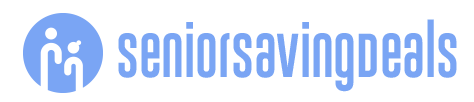Planning a trip to a brand-new destination can be overwhelming.Theres a long to-do list: must-see attractions, researching restaurants, coordinating with travel companions and more and that comes after deciding where to go.You can be left with a half-finished plan no one fully agreed on that you barely use once the trip begins, if you have a plan at all.Never fear: this article will show you how to utilize AI to make trip planning easier, faster, and more enjoyable.Let AI Be Your Trip PlannerWith tools like ChatGPT, you now have a smart travel assistant in your pocket.
Whether youre dreaming of a weekend getaway or an international adventure, AI can help you research, organize, and personalize your plans in minutes.If you forget your itinerary or need to make changes on the go, just ask your AI assistant from your phone.Whether youre using ChatGPT, Google Gemini, or another chatbot, use this step by step guide.To learn more about AI tools, visit seniorplanet.org/aiStep 1: Your Initial InquiryStart simple.Open your preferred AI assistant app or website, and type something like:I want to plan a 5-day trip somewhere in Europe this fall.
I enjoy museums, good food, and walkable cities.Any suggestions?AI will respond with a list of cities that match your preferences.You can follow up with:Which of those has the best weather in October?Which is most affordable?You can have as many follow-up questions building on the previous ones as you wish, and AI will respond as if youre talking to a live travel agent organizing the trip for you.
Pro Tip:The more specific you are, the better your results.Share as much detail as possible, like your budget, travel dates, mobility needs, or anything else on your mind.Step 2: Build a Daily ItineraryOnce youve picked your destination, for the sake of this article, lets say youve picked Lisbon, Portugal, ask:Can you create a 5-day itinerary for Lisbon that includes art museums, food markets, and scenic walking routes?Youll get a full day-by-day breakdown with suggestions like:Visit the National Tile Museum in the morningExplore Time Out Market for lunchSunset at Miradouro da Senhora do MonteIf the initial daily itinerary needs some tweaking, you can follow up with questions to improve it, like:Can you make the days less busy?Can you suggest more free or low-cost activities?Step 3: Get Help Finding Flights & LodgingAlthough AI cannot book your trip for you, it can recommend the best tools for comparing flights, show you price ranges for your travel dates, and offer strategies to help you save.Try asking:What is the most affordable flight to Lisbon from New York from October 3 to October 6?Youll receive suggestions with estimated prices, airport information, and helpful tips, such as which days are the most cost-effective for flying.AI can also direct you to comparison sites like Kayak, Skyscanner, or Google Flights, allowing youto book with confidence.For your accommodation, you can ask:What neighborhoods in Lisbon are best for a quiet stay but still near major sights?AI will highlight areas that match your preferences, such as peaceful spots that are still walkable to landmarks.
Additionally, it may even tailor suggestions based on your interests, such as food, accessibility, or local charm.Step 4: Discover Food & Local ExperiencesYou can use AI to tailor recommendations to your tastes and find restaurants, local events, and hidden gems:Give me 3 restaurants in Lisbon with vegetarian options and outdoor seating.Are there any street festivals or markets happening in late October?You can even say:I love custard tarts! Wheres the best place to try one? ;)Step 5: Ask for TipsAI can answer all kinds of travel questions, from essential logistics to small details that make a big difference.It often draws from up-to-date sources and may even link to official sites, allowing you to double-check the information yourself.Here are some prompts you can try:Do I need a visa for Portugal if Im a U.S.
citizen?Whats the tipping culture in Lisbon?What should I pack for fall weather?How safe is Lisbon to U.S.tourists?Using AI on the Go for Your TripYou dont need to plan everything in advance.Just make sure you know how to access AI while youre traveling.Download the app of your preferred AI tool, such as ChatGPT, or open its website in your phones browser.
From there, you can ask anything; whether you need help finding a nearby pharmacy, checking public transit, or looking up hours for a museum.Instead of scrolling through endless reviews or search results, you get fast, tailored answers wherever you are.Privacy Reminder:When using AI to plan your trip, treat it like any online search.Avoid sharing personal, financial, or sensitive information in your prompts.Whats NextIf you like the sound of using AI as a travel buddy or want to learn more, you might enjoy these Senior Planet resources:Online class: Intro to Chatting with AI on July 31 at 7:00 pm EDTJust for fun: AI Travel QuizExplore more: For all our resources on AI, including updated classes, videos, and articles, visit seniorplanet.org/ai.Also, be sure to join The AI Hub group on Senior Planet Community to discuss all things related to artificial intelligence.Your TurnHave you ever used any AI assistant to plan a trip? Would you try it for your next adventure? Let me know in the comments below.Techspert Jonathan is Senior Planets Sr.
Digital Community Relations and Product Specialist and a former Senior Planet San Antonio technology trainer.He is also an iOS developer with a background in Information Systems and Cyber Security.Have a tech question thats got you stumped? Send your tech questions to Techspert Jonathan using THIS FORM.Hell be tackling one question a month from readers.
Disclaimer: This story is auto-aggregated by a computer program and has not been created or edited by Senior Savings Deals.
Publisher: Senior Planet ( Read More )
Publisher: Senior Planet ( Read More )